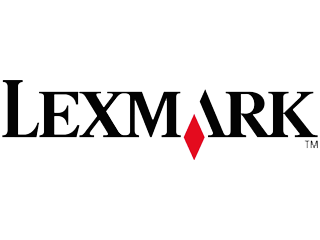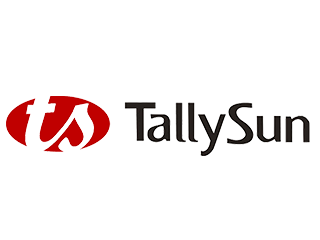Products Categories
As an old company, Varian ME Co. Ltd provides multiple printing solutions for nearly every industries. Varian aims to provide the Edge-Technologies of printing indusrtiesچرا واریان؟
Resellers over Iran
Customers
Years of Experience
آکادمی واریان
چنانچه یکی از کاربران محصولات شرکت واریان هستید، می توانید با مراجعه به بخش آکادمی واریان، بخش زیادی از سوالات و مشکلات خود را برطرف نمایید